It’s the online portal of students of the University of Pisa
The registration is mandatory and it allows you to obtain the student card, register to online classes, download certificates (included transcript of records) and to check your tuition fees status
You can register to the Alice portal here by selecting “Register”
Usuful info for the registration procedure
- In the section “Tax code” please tick the option “I declare that I am a foreign student without an Italian Tax Code and that I undertake to request it from the Italian tax authority (Agenzia delle entrate) as soon as possible. This data must be communicated to UNIPI.”
- In the section “Registration: Personal details” the Italian tax code is put automatically upon the completion of the other details. Otherwise double click on “forward”
- As for the section “Registration: Residency permit” in the field “type of Residency Permit” select “Student who does not have the Residency Permit etc.”
- As for the section “Registration: Residential address” at the question “Temporary Italian address is the same as permanent home address” answer “Yes”
- In the section “Registration: Bank account number for Refunds” select “Bank branch”
After you have completed the registration and you got your username and password there is another step to take before you can start to use all the university online services, which is the recevery procedure of your password. This procedure allows you to make a new password that will replace the old one and this step is mandatory to finalise your university enrollment. The online services include the activation of your University email address and the possibility to use the Wi-fi of the university, the Alice portal and so on. To recover your password follow the instructions here
After the recovery of your password:
- Login using your username and new password here. Please note that your username (nome utente) is the one of your university email without “@unipi.it”. For example, if your email address is a.terranova@unipi.it your username will be only a.terranova.
- Once in your Alice portal please note that YOU MUST NOT SELECT any of the following options:
Sign up to an admission exam
Choose a degree programme
Sign up to an evaluation test
3. Go to Menu/ Home/ Photo and upload a picture of yourself where there is only your face. It will be the picture that will be used for your student card!
That’s it!