Classes held in English and Italian language classes
Classes are held through Microsoft Teams and to attend them you will have to use your Alice username and password and your university email address.
The procedure to attend the online classes is the following one:
First of all, if not already done, register to the Alice portal and recover your password. Procedure here
- Activate your university email box by going here
First sign in by putting your Alice username followed by @studenti.unipi.it (ex. m.rossi@studenti.unipi.it). This one will be your university email address
In the next page put only your Alice username (without @studenti.unipi.it ) and your password
Now you can start to use your university email box
2. In order to attend lessons on Microsoft Teams you will have to join the specific course’s link provided by the teacher and you will have to follow two steps:
- Put your university email address
- Put your Alice username and your Alice password