All students attending classes in person must book their seat in the classroom using the Teaching Agenda platform. This is valid for all Foundation Course classes except for the Italian language ones.
In order to book your seat please go here and follow these steps:
- Put your university email address
- Put your Alice username and password
- Select “classes”
- Look for your classes by class or teacher’s name
- Book the seat by clicking on the green button
Keep an eye on the calendar since you can see there until which date the seat is booked. You must renew the booking regularly.
Booking your seat allows you to get communications about timetables’ updates and changes